How do I use the Smart Docket?
Learn how to filter and download documents, as well as learn other tips & tricks on the PacerPro Smart Docket
PacerPro provides an enhanced view of case dockets on the Smart Docket. The Smart Docket allows you to easily scroll through docket entries, filter the docket, and bulk download documents.
To learn more about filtering and downloading documents, skip ahead.
To access a Smart Docket, click on a case title from your My Cases or All Cases page, or from a folder, or from a search result.
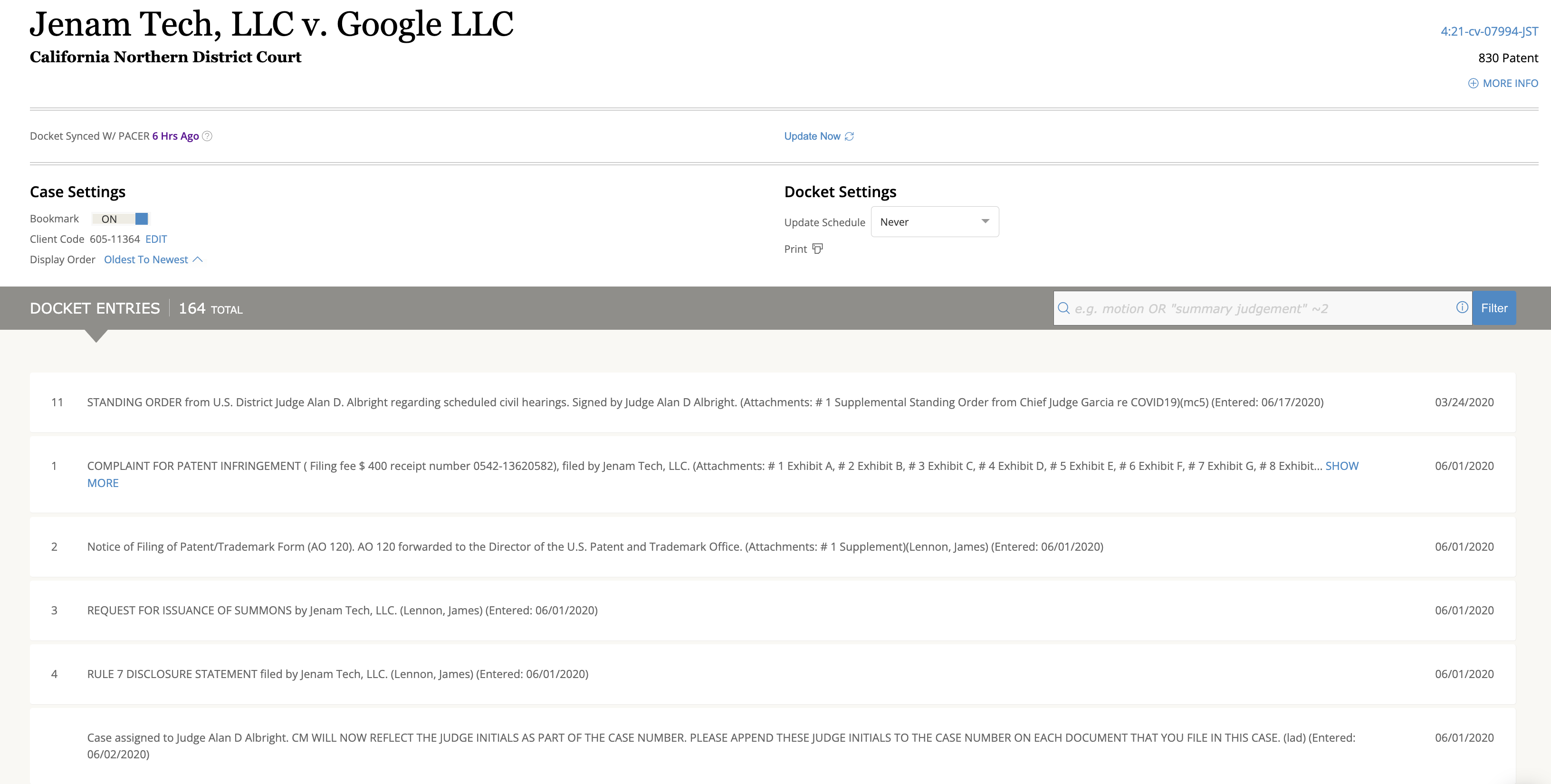
Some quick tips:
- On the top left, check to see the last time this docket was synced with PACER
- If the docket hasn't been synced recently, click Update Now in the top middle to refresh the docket (PACER fees apply)
- Note: docket entries collected via PDF2Go will still
On the top left of the docket, you can choose whether you'd like to view the docket from Oldest to Newest or Newest to Oldest.
Filtering the Docket
Use the filter bar to the top right of the docket entries to use terms to filter the docket -- for example, you can use words like order or motion, or a party name to find relevant docket entries.
- You can also use Boolean search operators in your filters, like and, or, and more
- Type in a docket entry number to skip to that point on the docket
- Type a docket entry number in quotes to find other entries that refer to that entry in the docket text
- Click the Print button on the top middle of the Smart Docket to view a printable table of contents of your filtered docket.
- If you click Print without a filter on, you'll have a printable version of the entire docket sheet.
Select Entries for Download
- Hover and click over the docket entry, or multiple docket entries, you'd like to view or download
- The selected entries will populate on the right side of the screen in your Shopping Cart
- Click on the blue document title to view an individual document, or
- Select the checkbox next to each title to select multiple documents, or
- Click Select All at the top left of the Shopping Cart to select all documents
Before clicking or downloading a document, note whether the Shopping Cart entry says Now Available Free or PACER Fees Apply
- Now Available Free documents are already in our archive, and available to all PacerPro users for no additional charge
- PACER Fees Apply documents are not currently in our archive. If you view/download these documents on PacerPro, your PACER account will incur standard PACER fees. The document then becomes part of the PacerPro archive